Image of choice Im using the awesome artwork of Pinup Toons, which you can purchase here
Template EOC_Template57 By Yvette of Essence of Creativity here
Scrapkit PTU - Dream In Colour By Lynn of Poundstore Scraps here
Mask WSL_Mask26 By Weescotslass here
Wordart By Me, you can download here
Plugin Used:
Lokas Software-Gel Demo here
Ok Lets Go.
Open Template, "Shift D" to duplicate and close the original. Image-Resize width 600 pixels, Lock Aspect Ratio and Resize all layers ticked. Select white background layer, Image-Canvas Size 600x600 pixels, placement middle centre, Delete the copyright and wordart layers.
Select rounded rectangle layer, using magic wand select inside the grey rectangle, Open paper of choice, I used paper 5, Image-Resize 500x500 pixels, edit-copy, paste as a new layer, Selections-Invert, hit delete, Selections-Select None, Add a slight dropshadow, I used 3-3-34-3 Black. Delete original rounded ractangle layer.
Repeat this process for the heart layer, this time I used paper2, Apply Lokas Software-Gel using these settings: and dropshadow same settings as before.
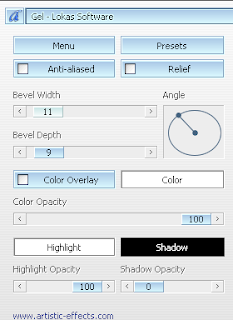
Select dotted heart layer, Selections-Select All, Selections-Float, Selections-Defloat, floodfill with colour of choice I used black. Add same dropshadow as before.
Open Image of choice, edit-copy, paste as a new layer, and position how you wish, Add a dropshadow of choice if using the same tube as me I used 5-5-42-7.92 Black with dropshadow as a new layer, then using eraser tool, delete any shadow from the bottom where she is kneeling.
Add any other elements of choice from the kit.
Add wordart of choice.
Make background layer active, Open paper of choice I used paper9, Image-Resize 600x600 pixels, edit-copy, paste as a new layer, Layers- Load/Save Mask-From Disk-WSL_Mask26, Layers-Merge-Merge group, Layers-Duplicate, Layers-Merge-Merge Down, I repeated the duplicate layer and merged down once more.
Add name and copyright.
Save as .png or .jpg however you prefer.
I would love to see your results.
Luv Jo.xx.


No comments:
Post a Comment