Image of choice-Im using the gorjuss artwork of Suzanne Woolcott,
you can purchase here
Scrapkit FTU-Coconut Ice By Poundstore Scraps here
Template#25 By Blissfully Beth here
Font used is Aquarelle here
Ok Lets Go.
Open template "Shift D" to duplicate, close the original template, Delete the copyright,circle4 and circle2 layers.
Activate the bottom bar layer, Selections-Select All, Selections-Float, Selections-Defloat, Open paper of choice I used paper5, Image-Resize 600x600 pixels, edit-copy, paste as a new layer, Selections-Invert, Hit Delete, Selections-Select None. Add a dropshadow of choice, I used 3-3-34-3 Black. Delete the original bottom bar layer.
Repeat this process for the remaining bar layers, for bars 2 and 4, I used paper2.
Activate your circle1 layer, using your magic wand, select inside the white outer circle, floodfill with a colour of choice, I used #BBBBCA, Selections-Select None, using your magic wand select inside the grey inner circle, hit delete, Open paper of choice, I used paper6, Image-Resize 600x600 pixels, edit-copy, paste as a new layer, Selections-Invert, hit delete. Selections-Select None. In your layer palette move your outer ring above your paper circle layer, add a dropshadow of choice to the outer ring, I used 3-3-34-3 black. Repeat this step for circle3 and circle5 layers.
Activate your frame layer, using your magic wand select inside the white centre, hit delete, Selections-Modify-Expand by 2, Open paper of choice, I used paper7, Image-Resize 500x500 pixels, edit-copy paste as a new layer, Selections-Invert, hit delete, Selections-Select None.
Move your black frame above the frame background layer, add a dropshadow of choice, again I used 3-3-34-3 Black.
Apply the same dropshadow to the dotted square layer.
Activate your heart layer, Selections-Select All, Selections-Float, Selections-Defloat, Open paper of choice, I used paper4, Image-Resize 350x350 pixels, edit-copy, paste as a new layer and position over your heart selection, Selections-Invert, hit delete, Selections-Select None.
Delete the original heart layer.
Repeat this process for the I and U layers, this time I used paper6, also will these 3 layers I dropshadowed 3-3-58-7.92 Black.
Open Image of choice, edit-copy, paste as a new layer and position how you wish, I also applied a dropshadow 3-3-58-7.92 Black.
Add any other elements of choice from the kit.
Add name and copyright.
Save as .png or .jpg however you prefer.
I would love to see your results.
Luv Jo.xx.


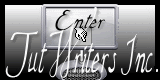
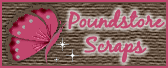



No comments:
Post a Comment