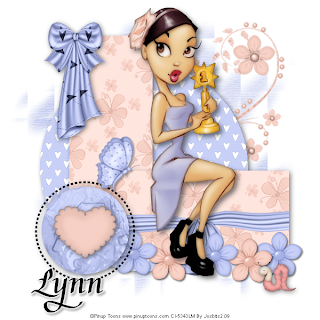
Supplies Needed:
Image of choice, Im using the awesome artwork of Pinup Toons, you can purchase here
Template166 By Missy of Divine Intentionz here
Scrapkit PTU - Baby Blue by Lynn of Poundstore Scraps here
WSL_Mask5 By Weescotslass here
Plugins:
Xero - Porcelain here
Ok Lets Go.
Open template and "Shift D" to duplicate, close the original template, Select the background layer on template, Image-Canvas Size 600x600 pixels, placement - middle centre. Delete the © layer.
Activate the circle layer, using your magic wand, select inside the circle, Open paper of choice, I used paper10, Image-Resize 600x600 pixels, edit-copy, paste as a new layer, onto your tag, Selections-Invert, hit delete, Selections-Select None. Delete the original circle layer.
Activate your rectangle1 layer, using your magic wand select inside the rectangle, open paper of choice, this time I used 6, Image-Resize 500x500 pixels, edit-copy, paste as a new layer, Selections-Invert, hit delete, Selections-Select None. Delete original rectangle1 layer. Repeat this process with rectangle2 layer.
Select your small circle layer and position to where you would like it, remember to move the dotted circle too, back to small circle layer, using magic wand, select inside the circle, open paper of choice, this time I used paper 6, Image-Resize 500x500 pixels, edit-copy, paste as a new layer, Selections-Invert, hit delete, Selections-Select None. Delete original small circle layer.
Open image of choice, edit-copy, paste as a new layer, position as you wish, I then applied Xero-Porcelain with the following settings:-
Open paper of choice, I used paper 1, Image-Resize 600x600 pixels, edit-copy, back to tag make your white background layer active, Paste as a new layer, Layers-Load/Save Mask-From Disk- WSL_Mask5. In your layer palette, on the black mask layer, right click, Merge-Merge Group. Layers-Duplicate (twice, giving you 3 layers), Layers-Merge-Merge Down, Layers-Merge-Merge Down, so you are back to one mask layer.
Add any other elements of choice.
Add your name and copyright.
Save as .png or .jpg however you prefer.
I would love to see your results.
Luv Jo.xx.


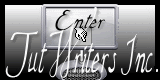
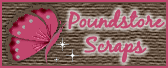



No comments:
Post a Comment