To See Animated Version click
here
Supplies Needed:
Image of choice, Im using the fabulous artwork of Pinup Toons which you can purchase
hereMask By Becky#022 you can download
hereTemplate003 By Lollipops Candyland
hereScrapkit PTU - Peppermint Chocolate By Lynn Poundstore Scraps
herePlugins Used:
Eye Candy 3.1 - Inner Bevel
Alien Skin Xenofex2 - Constellation (If Animating)
Alien Skin Eye Candy 5 Nature - Smoke (If Animating)
Ok Lets Go.
Open Template and "Shift D" to duplicate, close original template layer. Image-Resize 600x600 pixels, delete the © layer, Layers-New Raster Layer-Floodfill white, Layers-Arrange Send to bottom.
Select the circle background layer, using your magic wand select inside the circle, Open paper of choice, I used paper 6, Image-Resize 500x500 pixels, edit-copy, paste as a new layer, Selections-Invert, hit delete, Selections-Select None. Delete the original circle frame layer.
Repeat this process with the circle frame layer, this time I used Paper 4. Once you have filled this layer and deleted original, make this layer active, Layers-Duplicate, on the original layer (not the duplicate) Adjust-Blur-Gaussian Blur-15. on the duplicated layer , using your magic wand select inside the frame, Selections-Modify-Expand by 3, Open paper of choice, I used paper 8, Image-Resize 500x500 pixels, edit-copy, paste as a new layer, Selections-Invert, hit delete, Selections-Select None. Move this layer below your frame in the layer palette.
Select your Bottom Right Frame Back Layer, Open paper of choice, I used paper 7, edit-copy, with magic wand select inside the background shape, paste as a new layer, Selections-Invert, Delete, Selections-Select None, Repeat this for the remaining Frame Back Layers.
Select one of the Outer Frame layers, Effects-Plugins-Eye Candy 3.1 - Inner Bevel with these settings.

Open Image of choice and paste as a new layer, I resized mine by 80% and added a dropshadow of 6-6-47-10.89 Black.
Select your white background layer, Open paper of choice, I used paper3, Image-Resize 600x600 pixels, edit-copy, paste as a new layer, Layers Load/Save Mask - Load Mask from Disk-BeckyMask022. In the layers palette, right click the black mask layer, Merge-Merge Group.
Add any other elements of choice from the kit.
Add your name and copyright.
If you do not wish to animate save as .png or .jpg howver you prefer.
To Animate:
Select Your Main Frame background, and duplicate twice for a total of 3 layers, Effects-Plugins Xenofex 2-Constellation with these settings, apply to other 2 layers but hit random for each layer.

If you wish to add the steam effect, Here's how:
With your freehand selection tool, make a selection around the top of the mug, Layers-New Raster Layer, Effects-Plugins- Alien Skin Eye Candy 5 Nature-Smoke with these settings,
Repeat this process till you have 3 smoke/steam layers, but hit random for each new layer. In your layer palette, reduce the opacity of each of these 3 layers to 48%.

Close off the bottom 2 smoke layers in your layer palette and the bottom 2 main frame backgrounds, Make another layer active, Edit-Copy Special-Copy Merged,
Paste as a new animation in Animation shop, back to PSP.
Repeat this process for the remaining two layers, pasting after current frame in Animation Shop.
In Animation Shop when all 3 layers are loaded, "Ctrl A" to Select All, Animation-Frame Properties, change to 25.
Save as .gif file your done.
I hope you found this tut easy to follow.
I would love to see your results.
Luv Jo.xx.





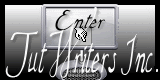
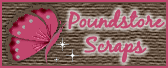



No comments:
Post a Comment