image of choice, Im using the fabulous artwork of Keith Garvey, you can purchase here
Scrapkit - FTU - Irish Charm By Bluedream Designs here
Mask #1 By Devine Dzines here
Plugins:
VM Extravaganza - Transmission
OK Lets Go.
Open a new image 600x600 pixels white, Open frame 4 from the kit, edit-copy, paste as a new layer, Image-Resize by 80%, using your magic wand, select inside the frame, Selections-Modify-Expand by 3, Open paper of choice, I used paper 7, edit-copy, paste as a new layer, Selections-Invert, hit delete, Selections-Select None. Move this layer down in the layer palette, below your frame layer.
Open image of choice, edit-copy, paste as a new layer, I also resized mine by 90%, position, Layers-Duplicate, move original layer below your frame layer. Select your frame, Selections-Select All, Selections-Float, Selections-Defloat, Select your bottom image layer, and delete any parts overhanging your frame, Select your top image layer and again delete any overhang.
On your image layer, add a dropshadow of choice, I used 5-5-50-9.90 Black.
Select your frame layer add a dropshadow of choice, I used 4-4-35-7.92 Black.
Select your white background layer, Open paper of choice, I used paper1, edit-copy, paste as a new layer, Open your mask#1 by Devine Dzines and minimise, Layers- New Mask Layer-From Image, In the drop down box, select 1.jpg, Layers-Merge,Merge-Group. Image-Resize 140%, All layers not ticked, and position, add a dropshadow of choice, I used 3-3-34-3 Black.
Select Raster 2 layer, Layers-Duplicate, on your bottom raster 2 layer, Layers-Arrange-Send to bottom, move below your mask layer, Adjust -Blur-Gaussian Blur-50, Layers-Duplicate, Layers-Merge-Merge Down, Effects-Plugins-VM Extravaganza-Transmission @ Default Setting.
Add any elements of choice from the kit.
Add your name and copyright.
I hope you found this tut easy to follow.
I would love to see your results.
Luv Jo.xx.


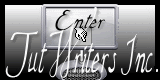
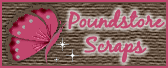



No comments:
Post a Comment