Image of choice: Im using the awesome Pinup Toons you can purchase here
Scrapkit: PTU A Lil Bit Of Love By Frosted Illusions here
You can purchase this kit here
Font PTU Meaculpa
Ok Lets Go.
Open a new white image 600x600 pixels, Open FI_A Lil Bit of Love frame, Image-Resize by 80%, paste as a new layer onto your white image, Image-Resize 80% again, Adjust-Sharpness-Sharpen,
Using your magic wand select inside the frame, Selections-Modify-Expand by 5, Open paper of choice, I used paper 4, Image-Resize 600x600 pixels, edit-copy, paste as a new layer, Selections-Invert, Hit Delete, Selections-Select None. Move this layer below your frame.
Open image of choice and paste as a new layer, above your frame, I resized mine by 80%, position how you prefer, Layers-Duplicate, Move the original layer below the frame in your layer palette, Activate copy of raster 3, and using the eraser tool, delete any excess from the bottom of the frame. Activate raster 3 and give this layer a dropshadow, I used 5-5-60-8.91 Black.
Open the beads layer, edit-copy, paste as a new layer, Image-Resize 60%, Adjust-Sharpness-Sharpen, position at the bottom of the frame, add a dropshadow of choice, I used 3-3-35-3 Black.
Open Bougainville1 fromthe kit, Image-Resize 60%, activate the background layer and paste as a new layer, Image-Resize 80%, Image-Free Rotate, Left 25 degrees, position the layer in your top left corner, Layers-Duplicate, Image-Mirror, Image-Flip, Add a dropshadow to both of these layers. I used 3-3-35-3 Black.
Add any other elements of choice.
Activate the background layer, Open paper 6, edit-copy, paste as a new layer, Layers-Load/Save Mask-From Disk WSL_Mask116. Click load, Delete the black Mask layer, Click Yes, Layers-Merge-Merge Group.
Add your name and copyright.
Save as .png or .jpg however you prefer.
I hope you found this tut easy to follow,
Any problems please let me know.
I would love to see your results.
Luv Jo.xx.


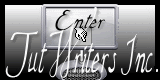
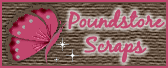



No comments:
Post a Comment