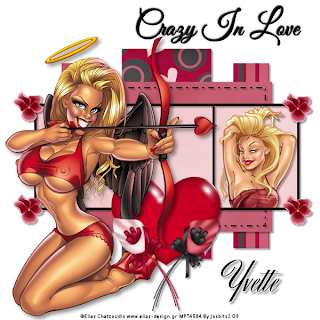
Supplies Needed:
Images of choice, Im using the amazing artwork of Elias Chatzoudis, you need a license to use his art, which you can get from here
Scrapkit FTU By Yvette of Misfits Scraps-With Love, you can get it here
Template#43 By Aquarebel - You can get it here
Wordart By Blissfully Beth here
Font I Used- PTU Martina Script.
Plugins:
Eye Candy 4000 - Glass.
Ok Lets Go.
Open template and "Shift D" to duplicate, close original template. Select the background layer, Image-Canvas Size 600x600 pixels, placement top,centre. Delete the ©credits layer.
Select Raster 4, Selections-Select All, Selections-Float, Selections-Defloat, Open paper of choice, I used paper 5, edit-copy, paste as a new layer onto your tag, Selections-Invert, Hit delete on your keyboard, Selections-Select None, Add a dropshadow of choice, I used 3-3-34-3 Black.
Delete the original Raster 4 layer.
Repeat this process with Copy of raster 4 layer, and Raster 5 layer but with Raster 5 I used paper 3, and resized it by 80%.
Repeat this process again with Raster 3, this time I used paper 13.
Select Raster 6 layer, Selections-Select All, Selections-Float, Selections-Defloat, Layers-New raster layer, floodfill black. Select None, Add dropshadow 3-3-34-3 Black. Delete original raster 6 layer.
Select Raster 1 layer, Selections-Select All, Selections-Float, Selections-Defloat, open paper of choice I used paper 12, edit-copy, paste as a new layer, Selections-Invert, Hit delete, Selections-Select None. Delete original raster 1.
Select Raster 7, Selections-Select All, Selections-Float, Selections-Defloat, Layers-New raster layer, floodfill with a colour of choice, I used #CE0026. Selections-Select None, apply Eye Candy 4000- Glass using these settings. Add a dropshadow of choice. Delete Raster 7.
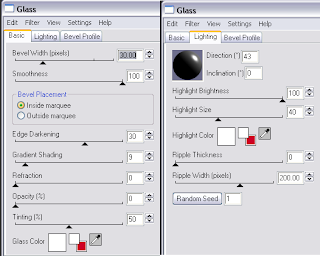
Select Raster 1, Open image of choice and paste as a new layer and position on your tag how you want, add a dropshadow of choice I used 5-5-42-9.90 Black,
Open another image of choice, edit-copy, back to tag select raster 2, using your magic wand select inside the 3rd frame, Select the raster 6 layer, and paste as a new layer, I resized my image by 60%, position inside frame, Selections-Invert, delete. Selections-Select None.
Add a dropshadow, I used 3-3-34-3 Black.
Select Raster 2 and apply dropshadow of choice.
Add any other elements of choice from the kit.
Add any wordart of choice if you wish.
Add your name and copyright.
Save as .png or .jpg however you prefer.
I hope you found this tut easy to follow,
Any problems please let me know.
I would love to see your results.
Luv Jo.xx.
Any problems please let me know.
I would love to see your results.
Luv Jo.xx.

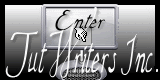
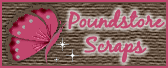



No comments:
Post a Comment