
Scrap kit is FTU called Peachie By Lynn @ Poundstore Scraps Here
Mask is Becky Mask_22
Font I used is FTU Dahrlin Here
Font I used is FTU Dahrlin Here
Open template and "Shift D" to duplicate, close off original template, delete the copyright layer, and the hearts layer, as we wont be using these.Go to image resize make sure lock aspect ratio is ticked and resize all layers is ticked, change width to 600 pixels. Activate rec 1 layer - Selections-select all, Selections-float, Selections-defloat.
Open paper of choice from the kit, I used paper 2, edit>copy, back to working image and paste as a new layer, Selections-invert, Hit delete, select none.Add dropshadow, I used 3-3-34-3 Black.Now you can delete the original rec 1 layer.Select rec 2 layer and once again select all, float,defloat.Open another paper of choice this time I used paper 6,edit>copy, back to working image and paste as a new layer, selections invert, delete, select none, again dropshadow I used the same setting as before.
Now you can delete the original rec 2 layer.
Select the large rec layer and as previous layers select all, float, defloat,Open paper of choice this time I used paper 4.edit>copy, back to working image and paste as a new layer, selections invert, delete, select none. Add dropshadow as above.
Select the large rec layer and as previous layers select all, float, defloat,Open paper of choice this time I used paper 4.edit>copy, back to working image and paste as a new layer, selections invert, delete, select none. Add dropshadow as above.
Delete the large rec layer.Select layer frame bk- Select all-float-defloat.Open paper of choice I used paper 3, edit>copy, back to working image and paste as a new layer, selections invert-delete-select none. Dropshadow as above.Delete layer frame bk.Select layer frame - selections>select all, selections>float, selections>defloat.Open another paper of choice I used paper 7, edit>copy paste as a new layer onto working image, selections invert-delete-select none. Add dropshadow.
Delete layer frame. Activate layer dots and add dropshadow as above settings.Make the top layer your active layer and your image of choice as a new layer and position, I resized mine by 80%, and applied a dropshadow of 5-5-42-10.89 Black.You can now add any scenery to the frame background, and add any extra elements.Select the background layer and add new raster layer, floodfill ith a colour that compliments your layers and your tube, I chose #EE9D61. Go to layers>load/save mask>from disk I used BeckyMask_22. Right click layer mask delete, it will open a pop up box, select yes, go to mask layers - merge-merge group.
Add any wordart tubes or brushes, and add your name and correct © copyright.Save as .png or.jpg file.
I would love to see you results.
Luv Jo.xx.

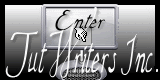
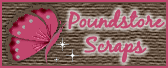



No comments:
Post a Comment