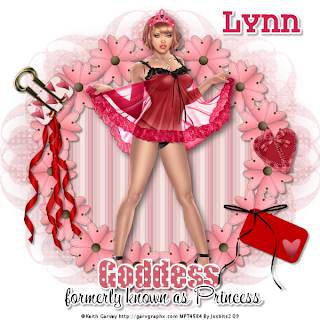
Supplies Needed:
Image of choice, Im using the PTU artwork of Keith Garvey,
you can get it here
Scrapkit FTU- Country Valentine By Poundstore Scraps here
Mask WSL_Mask 17 by Weescotslass here
Wordart#25 By Lisas Creative Clutter...Too here
Font PTU Mesa Verde NF.
Plugins Used: (Optional)
Eye Candy 4000 - Gradient Glow
Lokas Software - Gel
Ok Lets Go.
Open a new image 600x600 pixels, floodfill white.
Open frame 3 from the kit, Image-Resize by 25%, edit-copy, paste as a new layer onto your tag.
Using the magic wand, select inside the frame, Selections-Modify-Expand by 3.00.
Open paper of choice, I used paper 4, Image resize 600x600 pixels, edit-copy,
paste as a new layer onto your tag, Selections-Invert, hit Delete, Selections-Select None.
Move this layer below your frame in the layer palette.
Open Image of choice, edit-copy, paste as a new layer, onto your tag, position how you wish.
Add a dropshadow I used 5-5-55-14.85 Black.
Open wordart of choice, and paste as a new layer. I used Lisa's wordart#25, I selected the word "Goddess" with the freehand selection tool, edit-copy, paste as a new layer. Delete the word "Goddess" from the original layer. Activate the Goddess Layer, Selections-Select All, Selections-Float, Selections-Defloat, Open paper of choice, I used paper 9 and resized it to 400x400 pixels, edit-copy, paste as a new layer, make sure it covers your selected text, Selections-Invert, Delete. Selections-Select None.
Add a gradient glow of choice to the now papered wordart, My Settings below, I also clicked on the color tab, and chose white and fat setting.
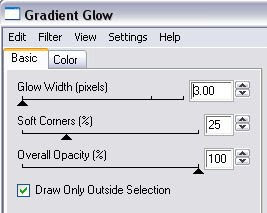
I then applied Lokas Software - Gel, Settings below. Add a dropshadow I used 3-3-34-3 Black.
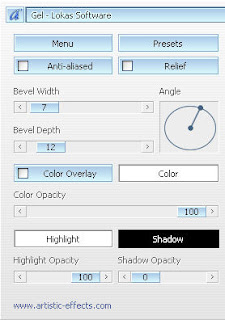
Delete Raster 5, Select Raster 4 and give the remaining wordart the same gradient glow and dropshadow.
Add any other elements of choice from the kit.
Select your white background layer, Open paper of choice I used paper 7, Image-Resize 600x600 pixels, edit-copy, paste as a new layer onto your tag, Layers load/save mask - from disk. WSL_Mask 17, Delete the black mask layer, click yes, Layers-Merge-Merge Group.
I resized this layer by 115% and reduced the opacity to 45.
Add your name and copyright.
Save as .png or .jpg however you prefer.
I hope you found this tut easy to follow,
Any problems please let me know.
I would love to see your results.
Luv Jo.xx.

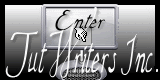
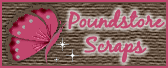



No comments:
Post a Comment