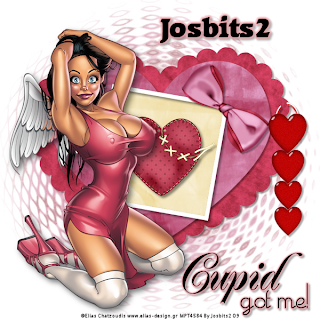
Supplies needed:
Tube of choice- I am using the fantastic art of Elias Chatzoudis you can purchase Here
Scrap kit is FTU called Kiss Kiss By Bel Vidotti Here
Template Bittersweet Designs #17 Here
Mask WSL_Mask14 By Weescotslass Here
Heart Hanger Freebie By Pearl Here
Wordart by Lisas Creative Clutter Here
Font I used is RowdyHeavy
O.K Let's Go
Open Template Shift D to duplicate and close original template layer. Go to Image-resize by 80% make sure resize all layers IS ticked. Delete the copyright layer. Activate Raster 1, go to Image-Canvas Size 600x600 -placement centre. Click Ok. Selections-Select All, Floodfill White.
Activate Raster 2, Selections-select all, Selections-float, Selections-defloat, Open paper kkp03 - edit-copy, back to template image and paste as a new layer, Selections-invert, hit delete on keyboard, Select None. Dropshadow 3-3-34-3 Black. Delete Raster 2.
Activate Raster 3, Selections-select all, Selections-float, Selections-defloat, Open paper kkp06, edit-copy, back to template tag and paste as a new layer, Selections-invert, delete, Select None. Drop shadow same settings. Delete Raster 3.
Activate Raster 4, using magic wand, select inside the frame, Selections-modify-expand by 2, Open paper kkp08, edit-copy, back to tag and paste as a new layer, Selections-invert, delete, Select None. move this layer below the frame (raster 4), activate raster 4 and apply dropshadow 4-4-43-6 Black.
Make Raster 3 active, Open element kke38, Image resize 40%, edit-copy, paste as a new layer, see my tag for placement, dropshadow 4-4-43-6 Black.
Make raster 4 active and paste image of choice as a new layer, Dropshadow 5-5-53-15.84 Black.
Delete Raster 5 and 6, If like me you wish to add your own wordart.
Add any other elements of choice, I added a heart hanger which is free to download from Pearls blog, and a bow from the kit.
Open paper kkp26 from the kit, Image resize (Pixels) 600x600, edit-copy, back to tag, activate raster 1, and paste as a new layer, Layers load/save mask from disk WSL_Mask14, Delete mask-raster 10, hit yes in popup box, merge-merge group.
Add Name and copyright and save as .png or.jpg or whatever you prefer.
I hope you found this tutorial easy to follow, any problems please don't hesitate in letting me know below.
I would love to see you results.
Luv Jo.xx.

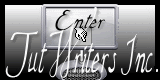
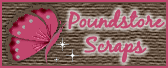



No comments:
Post a Comment