
Supplies needed:
Tube of choice- I am using the fantastic art of Keith Garvey
you can purchase Here
Scrap kit is FTU called Coffee Break By Lynn from Poundstore scraps which you can purchase Here
you can purchase Here
Scrap kit is FTU called Coffee Break By Lynn from Poundstore scraps which you can purchase Here
Font I used is Rosemary Roman
Plugins:
DSB Flux : Bright Noise
O.K Let's Go
Open a new image 600 x 600 white image, open the scalloped frame and paste as a new layer and resize by 20%, selections-select all, selections-float, selections-defloat,
open paper 8 and edit copy go back to working image and paste as a new layer, selections invert, hit delete, select none.
Delete raster 1 layer, activate raster 2 layer, use magic wand and select inside the frame, selections-modify-expand by 25.
Open paper 6, edit copy, paste as a new layer, selections invert, delete.
Select None, move this layer below your frame layer.
Open your tube of choice and paste as a new layer, I resized mine by 80%. Duplicate this image and move original below the frame layer but above paper 8 layer.
Activate your frame layer, selections-select all,selections-float,selections-defloat, activate your top tube layer (Should be copy of raster 3) click on your eraser tool and delete any over hang on your frame at the bottom, Select None, activate your original tube layer and drop shadow 3-3-34-3 Black, then dropshadow your frame with the same settings.
Activate your background layer and paste glitterdoodle.png as a new layer, image resize 60%, move near the top left of your tag, layers duplicate, image mirror, image flip, layers merge merge down. rename this later glitter.
Activate the top layer, open flower1.png and resize 40% move to bottom of frame and place as shown in above tag, layers duplicate and move across slightly, layers duplicate, image free rotate right 15degrees (all layers NOT ticked) Image resize 80% move to the centre of other flowers, dropshadow all flower layers and merge visible.
Add any other elements of choice.
Add copyright and your name etc.
To Animate.
Select your layer glitter and duplicate twice a total of three layers.
Go to the top layer effects DSB Flux - Bright Noise Intensity 49 Select Mix (Click Mix 2 times) Click ok
2nd Layer Effects DSB Flux - Bright Noise (same settings click Mix 3 times.)
3rd Layer Effects DSB Flux - Bright Noise (same settings click Mix 4 times.)
x out the bottom 2 glitter layers, activate any open layer.
Go edit >copy special >copy merged.
Animation Shop paste as a new animation.
Back to PSP, close off 1st glitter layer and open the 2nd.
edit>copy special>copy merged.
Back to A.S. Paste after current frame.
Back to PSP, close off 2nd layer and open 3rd.
edit>copy special > copy merged.
Back to A.S Paste after current frame.
Save as a .gif image and you are done.
I would love to see your results.
Many Thanks. Jo.xx.
O.K Let's Go
Open a new image 600 x 600 white image, open the scalloped frame and paste as a new layer and resize by 20%, selections-select all, selections-float, selections-defloat,
open paper 8 and edit copy go back to working image and paste as a new layer, selections invert, hit delete, select none.
Delete raster 1 layer, activate raster 2 layer, use magic wand and select inside the frame, selections-modify-expand by 25.
Open paper 6, edit copy, paste as a new layer, selections invert, delete.
Select None, move this layer below your frame layer.
Open your tube of choice and paste as a new layer, I resized mine by 80%. Duplicate this image and move original below the frame layer but above paper 8 layer.
Activate your frame layer, selections-select all,selections-float,selections-defloat, activate your top tube layer (Should be copy of raster 3) click on your eraser tool and delete any over hang on your frame at the bottom, Select None, activate your original tube layer and drop shadow 3-3-34-3 Black, then dropshadow your frame with the same settings.
Activate your background layer and paste glitterdoodle.png as a new layer, image resize 60%, move near the top left of your tag, layers duplicate, image mirror, image flip, layers merge merge down. rename this later glitter.
Activate the top layer, open flower1.png and resize 40% move to bottom of frame and place as shown in above tag, layers duplicate and move across slightly, layers duplicate, image free rotate right 15degrees (all layers NOT ticked) Image resize 80% move to the centre of other flowers, dropshadow all flower layers and merge visible.
Add any other elements of choice.
Add copyright and your name etc.
To Animate.
Select your layer glitter and duplicate twice a total of three layers.
Go to the top layer effects DSB Flux - Bright Noise Intensity 49 Select Mix (Click Mix 2 times) Click ok
2nd Layer Effects DSB Flux - Bright Noise (same settings click Mix 3 times.)
3rd Layer Effects DSB Flux - Bright Noise (same settings click Mix 4 times.)
x out the bottom 2 glitter layers, activate any open layer.
Go edit >copy special >copy merged.
Animation Shop paste as a new animation.
Back to PSP, close off 1st glitter layer and open the 2nd.
edit>copy special>copy merged.
Back to A.S. Paste after current frame.
Back to PSP, close off 2nd layer and open 3rd.
edit>copy special > copy merged.
Back to A.S Paste after current frame.
Save as a .gif image and you are done.
I would love to see your results.
Many Thanks. Jo.xx.

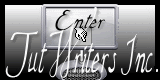
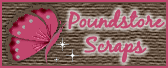



No comments:
Post a Comment