Supplies Needed:
Image of Choice-Im using the amazing artwork of Elias Chatzoudis
which you can purchase here
Scrapkit FTU-Hearts Desire by Yvette of Misfits Scraps here
Template By Missy of Divine Intentions tagtemplate135 here
Mask by Weescotslass WSL-Mask117 here
Wordart By Beth of Blissfully Beth here
Plugins:
Eye Candy 4000 - Glass (Optional)
Ok Lets Go.
Open Template "Shift D" to duplicate, close original, delete the by missy copyright layer,
Activate Background layer, Image resize 90%, all layers ticked. Image-Canvas Size 600x600 pixels, placement Middle-Centre. Selections-Select All, Floodfill white, Select None.
Activate Raster 1, Selections-Select All, Selections-Float, Selections-Defloat, Open paper of choice from the kit, I used paper5, and resized to 600x600, and rotated in 90 degrees right, edit-copy, back to tag and paste as a new layer, Selections-Invert, hit delete, Select None. Delete Raster 1 layer.
I also deleted the heart1 layer as Im not using this layer.
Select heart2 layer, Selections-Select All, Selections-Float, Selections-Defloat, Open paper of choice I used paper 12, edit copy, back to tag paste as a new layer, Selections-Invert, Hit delete, Select None. Delete original heart2 layer, Do the same with heart3 layer, and position.
I also applied Eye Candy 4000-Glass with these settings, this is optional.

Activate brackets layer, Selections-Select All, Selections-Float, Selections-Defloat, Open paper of choice, I used paper 7, edit-copy, paste as a new layer onto tag, Selections-Invert, Delete, Select None, Delete the original brackets layer.
Dropshadow Raster 4, Open image of choice and paste as a new layer, I resized mine by 80% and positioned, apply dropshadow of choice I used 4-4-41-7.92 black, Activate raster 2, Selections-Select All, Selections-Float, Selections-Defloat, Selections-Invert, Activate Raster 5 (image of choice layer) and using your eraser delete any dropshadow from the bottom that overlaps raster 2, Select None.
Dropshadow Raster 2 using the same settings.
Add wordart of choice.
Add any other elements from the kit you wish.
Activate the background layer and paste a paper of choice as a new layer,
I used paper2 Layers-Load/Save mask - From disk WSL_Mask 117,
delete black mask layer, click yes, Layers-Merge-Merge Group.
Add your name and copyright
Save as .png or .jpg however you prefer.
I hope you found this tut easy to follow,
any problems please let me know.
I would love to see your results.
Luv Jo.xx.


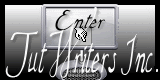
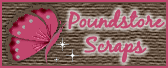



No comments:
Post a Comment