Supplies Needed:
Images of choice, Im using the fabulous artwork of Elias Chatzoudis, which you can purchase from here
Template#178 By Missy @ Divine Intentionz here
Scrapkit FTU- Is This Love By Bea @ Bea Creations here
Mask#22 By Becky Available here
Plugin Used:
Alien Skin Eye Candy 5 Texture - Swirl (For Animating Mask)
Ok Lets Go.
Open your template "Shift D" to duplicate, close original template layer, Image-Resize 600 pixels width, Lock Aspect Ratio & Resize All layers ticked. Image-Canvas Size 600x600 pixels, placement Middle-Centre. Select background layer Select All-Floodfill White. Delete the ©By Missy layer.
Select your white background layer, Open paper of choice, I used paper 4, Image-Resize 600x600 pixels, edit-copy, paste as a new layer, Layers-Load/Save Mask - Load Mask From Disk- BeckyMask022, Layers-Merge-Merge Group.
Select Rectangle 1 layer, Select All-Float-Defloat, Open paper of choice, I used paper 9, Image-Resize 500x500 pixels, edit-copy, paste as a new layer, position over selection, Selections-Invert, hit delete, Select None. Delete original rectangle1 layer.
Repeat this process with rectangle2 and the circle layer, using papers of choice.
Select film strip background layer, Select All-Float-Defloat, Open paper of choice, I used paper 2, Image-Resize 600x600 pixels, edit-copy, paste as a new layer, Selections-Invert, hit delete, Select None. Delete original film strip background layer. Select filled film strip background layer, Effects-Texture Effects-Weave these Settings:
Back to the circle and two rectangle layers, Effects-3D Effects-Inner Bevel, these settings:-
Add a dropshadow of choice to each of these layers, I used 4-4-45-5 Black.
Select the film strip layer, using your magic wand select inside one of the frames, Selections-Modify-Expand by 2, Open Image of choice, I resized mine by 60%, edit copy, paste as a new layer, position inside the selection, Selections-Invert, dit delete, Select None. Add a slight dropshadow, I used 3-3-33-3 Black. Repeat with any of the remaining frames.
Add the same dropshadow to your film strip layer.
Open your main image of choice and paste as a new layer, position how you prefer. Add a dropshadow of choice, I used 4-4-51-10.89 Black.
Add any other elements of choice.
Select your words layer, Effects-Inner Bevel (Same Settings as Before) do this twice. Dropshadow of choice, I used 4-4-45-5 Black.
Add name and copyright.
If you do not wish to animate, save as .png or .jpg however you prefer.
To Animate:
Select your mask layer and duplicate for a total of 3 layers, Effects-Plugins-Alien Skin Eye Candy 5 Texture-Swirl with these Settings:-
Repeat for each mask layer, but hitting random seed for each.
Close off the bottom 2 mask layers-Edit-Copy Special-Copy Merged,
Go to Animation Shop and paste as a new animation.
Back to psp, repeat but close off the top mask layer and reopen the middle mask layer.
Edit-Copy Special-Copy Merged. Back to Animation Shop, Edit-Paste- After Current Frame.
Repeat with the 3rd Mask layer.
Save as.gif
I hope you found this tut easy to follow.
I would love to see your results.
Luv Jo.xx.

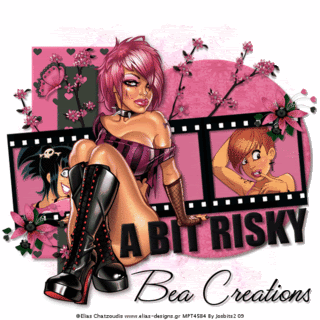

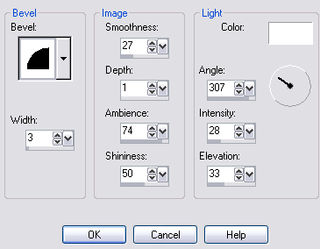

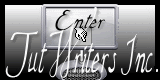
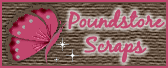



No comments:
Post a Comment