
Supplies Needed:
Image of choice, Im using the fabulous artwork of Keith Garvey which you can purchase here
Template#36 By Rachel @ Scraps Of Enchantment here
Mask#25 By Rachel @ Enchanted By Darkness here
Scrapkit - PTU I Heart You Mega Kit By Rachel @ Captivated Visions here
You can purchase this kit here
Ok Lets Go.
Open your Template#36, "Shift D" to duplicate and close your original template. Image-Resize 600 pixels width, Lock Aspect Ratio and Resize All Layers ticked. Delete the ©info layer and both the hearts layers.
Select your BlackShape layer, using your magic wand, select inside the shape, Selections-Modify-Smooth (Smothing Amount 25, Corner Scale 10, ) Anti-Alias & Preserve Corners ticked, Open paper of choice, I used paper 21, Image-Resize 500x500 pixels, edit-copy, paste as a new layer, position to cover the selection, Selections-Invert, hit delete, Selections - Select None. Delete the original BlackShape layer.
Repeat this process with the greyshape layer, this time I used paper 2.
Select the whiteshape layer, using your magic wand, select inside the white shape, Selections-Modify-Smooth (Same settings) select your filled greyshape layer, hit delete, Open paper of choice, I used paper 4, Image-Resize 500x500 pixels, edit-copy, paste as a new layer, Selections-Modify-Expand by 4, Selections-Invert, hit delete, Selections-Select None. In your layer palette move this layer below your 2nd filled shape layer.
Open image of choice, edit-copy, paste as a new layer, position and delete any excess that overlaps your frame shape layer. Add a dropshadow of choice, I used 5-5-41-5.94 Black.
Add any other elements of choice from the kit.
Select your white background layer. Open paper of choice, I used paper 30, Image-Resize 600x600 pixels, edit-copy, paste as a new layer, Layers Load/Save Mask - Load Mask From Disk-EBDMask25, Layers - Merge - Merge Group.
Add your name and copyright.
I hope you found this tut easy to follow.
I would love to see your results.
Luv Jo.xx.

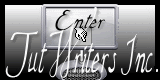
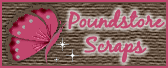



No comments:
Post a Comment