Image of choice, Im using the fabulous artwork of Pinup Toons which you can purchase here
which you can purchase from here
Template#40 By Blissfully Beth here
Font used GradoGradooNF here
Ok Lets Go.
Open your template, "Shift D" to duplicate, close the original template. Delete the ©info layer and both flower layers. Select the white background layer, Open paper of choice, I used paper 10, edit-copy, paste as a new layer, Layers-Load/Save Mask-Load Mask From Disk - Itamasque100, Layers-Merge-Merge Group.
Select the horiz stripes layer, using your magic wand select inside 1,2 or all 3 stripes, you may need to press the "Shift" key to select more than one, Open paper of choice, Image-Resize 250x250 pixels, and minimise, In your materials palette, Select your foreground colour and change to pattern, Angle=0, Scale=100, from the dropdown pattern options, select your minimised paper, Layers-New Raster Layer, Floodfill with your foreground pattern. Repeat this with any remaining stripes on both horiz stripes and vert stripes layers. Delete both original layers when completed.
Repeat this floodfill process with the grey circle layer.
Select white circle layer, using your magic wand, select inside the black outer circle, Selections-Modify-Smooth, Both set to 6, Layers -New Raster Layer, floodfill the selection with a darker colour from your image of choice, I used #763C24, Selections-Select None. Effects-3D Effects-Inner Bevel-with these settings:-
 Delete the original white circle layer, Make your bevelled frame layer active, using your magic wand select inside the frame, Selections-Modify-Expand by 2, Open paper of choice, I used paper 11, Image-Resize 400x400 pixels, edit-copy, paste as a new layer, Selections-Invert, hit delete, Selections-Select None. Move this layer down in your layer palette below the bevelled frame.
Delete the original white circle layer, Make your bevelled frame layer active, using your magic wand select inside the frame, Selections-Modify-Expand by 2, Open paper of choice, I used paper 11, Image-Resize 400x400 pixels, edit-copy, paste as a new layer, Selections-Invert, hit delete, Selections-Select None. Move this layer down in your layer palette below the bevelled frame. Open image of choice and paste as a new layer, position and add a dropshadow of choice, I used 5-5-48-13.86 Black.
Add a dropshadow of choice to all layers except your background, mask and bevelled frame background layers, I used 3-3-34-3 Black.
Add any other elements of choice from the kit.
Add your name and copyright.
Save as .png or .jpg however you prefer.
I hope you found this tut easy to follow.
I would love to see your results.
Luv Jo.xx.


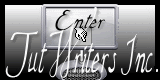
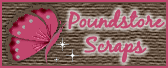



No comments:
Post a Comment